On most SLRs and on good compact cameras there will be an option to display a graph alongside the photos you have taken.
Graphs? Why is there a graph on the back of my camera?
It looks freaky, but it’s actually very simple.
It’s difficult to judge the brightness of an image from the display on the back of your camera. The screen is tiny, when you are outside it's full of glare, and indoor lighting always affects how you see the image. It's just not reliable. The histogram is the guide to see if your exposure was in the ballpark.
Let’s take a closer look.
The histogram is a chart that shows how many light parts and how many dark parts make up a particular photo. Check your manual to see how to display the histogram on your camera. Set it up so that it will appear after every photo you take.
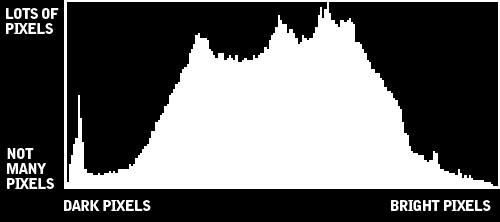
The left side of the graph shows the dark tones of the image, the right side shows the light tones of the image. The medium tones fall in the middle.
In our motel image here, the big peak at the left is the midnight-blue sky, the little spike at the right is the blazing neon.
All that’s important to know when you are taking the photo is to keep it between the goal-posts.
It’s OK to have the graph shifted to the left for a dark image, or to the right for a bright photo, but try not to chop-off either side of the graph.
Let’s look at a few examples...
A dark photo will have the graph leaning toward the left, a bright photo will lean toward the right, and an average photo will spread out evenly. Note that the edges of the graphs come down smoothly.
DARK PHOTO
BRIGHT PHOTO
When the graph is abruptly chopped off to either side, it means you’ve gone beyond what the camera can capture. Parts of the photo have gone completely white or completely black, and ya’ can’t go back.
If you underexpose the photo and chop off the left of the graph, adjust the exposure compensation a notch or two up.
If you overexpose and chop off the right side, dial the exposure compensation down a bit.
If you’re still way off, you will have to change the aperture, shutter speed or ISO to bring your exposure under control.
Graphs? Why is there a graph on the back of my camera?
It looks freaky, but it’s actually very simple.
It’s difficult to judge the brightness of an image from the display on the back of your camera. The screen is tiny, when you are outside it's full of glare, and indoor lighting always affects how you see the image. It's just not reliable. The histogram is the guide to see if your exposure was in the ballpark.
Let’s take a closer look.
The histogram is a chart that shows how many light parts and how many dark parts make up a particular photo. Check your manual to see how to display the histogram on your camera. Set it up so that it will appear after every photo you take.
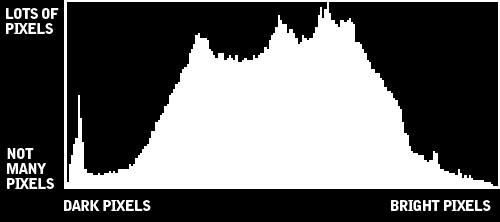
The left side of the graph shows the dark tones of the image, the right side shows the light tones of the image. The medium tones fall in the middle.
In our motel image here, the big peak at the left is the midnight-blue sky, the little spike at the right is the blazing neon.
All that’s important to know when you are taking the photo is to keep it between the goal-posts.
It’s OK to have the graph shifted to the left for a dark image, or to the right for a bright photo, but try not to chop-off either side of the graph.
Let’s look at a few examples...
A dark photo will have the graph leaning toward the left, a bright photo will lean toward the right, and an average photo will spread out evenly. Note that the edges of the graphs come down smoothly.
DARK PHOTO
BRIGHT PHOTO
When the graph is abruptly chopped off to either side, it means you’ve gone beyond what the camera can capture. Parts of the photo have gone completely white or completely black, and ya’ can’t go back.
If you underexpose the photo and chop off the left of the graph, adjust the exposure compensation a notch or two up.
If you overexpose and chop off the right side, dial the exposure compensation down a bit.
If you’re still way off, you will have to change the aperture, shutter speed or ISO to bring your exposure under control.
















July 15, 2010 at 2:49 PM
Your title shot with the peak symbolizing a histogram is what separates you from all of the others. Fantastic :-)
July 16, 2010 at 8:46 AM
Hehe, glad you caught that! That was just me being a smart-ass ;)
July 23, 2010 at 1:49 PM
Just read your first book. Very accessible and easy to follow. Took away more from your photo essays than any " how- to" article. Looking forward to trying out the techniques when I ride through Scandinavia in August. Thanks! Get the second edition out.
July 24, 2010 at 4:19 PM
Hey, thanks Yuri!
Have a great ride and let me know when you have some photos up!
I'm chipping away at the second book right now! Just finishing the chapter on lens choice and focal length...