Photo - LDF
Many of the best views on a motorcycle trip are seen while you are actually riding your motorcycle: The images you see while cresting a hill to a scenic vista, leaning into the twisties, lane-splitting in a foreign city, or being confronted by a three-on-three Mexican passing contest are priceless.

Photo - Ben Slavin
I've never been comfortable riding one-handed, shooting with a camera in the other. I just can't pay attention to composition and to the road at the same time. But lately, I've seen a lot of cool stuff done with those small point-of-view (POV) cameras, like the Contour HD and the GoPro Hero HD
and the GoPro Hero HD .
.
I wanted to learn more so I've asked some friends who are known for their POV helmet camera videos to pass along some tips and tricks:
I wanted to learn more so I've asked some friends who are known for their POV helmet camera videos to pass along some tips and tricks:
J.David Roccaforte - Dr Rock on ADVrider
Christian Lacasse of the BMA
Ben Slavin of MotorcycleMexico.com
Jim Baillargeon of Klim Québec
Check out the video below then keep reading for the full details.
Jim Baillargeon of Klim Québec
Check out the video below then keep reading for the full details.
POV camera wisdom from the guys
Mounting the camera to the handlebars would seem to be the obvious choice. But the handlebars are already crowded with the GPS, mirrors, roll-charts and cables,
and the vibration of the engine and the rough roads tends to ruin any footage. Don't even think of mounting a camera to the fenders unless you’re looking for some abstract content to edit later. Mounting a camera directly to the motorcycle is possible, but you will have to experiment to see what works for your bike and the kind of roads you ride.
Mounting the camera to yourself seems to be the most stable platform. Having the camera attached to your helmet will work for most situations, mounting the camera to your chest could work when you’re standing on the pegs off-road, and try mounting the camera on your back if a friend is following on their own motorcycle.
The advantage of mounting a camera to your helmet is that it records what you see. If something interesting is happening at the side of the road, you capture everything without thinking about it.
Motorcycle helmets differ greatly in design, so you’ll need to experiment with the positioning of the camera. Keep in mind that you must be able to reach the camera controls while riding, and be sure visors and vents are able to open and close.
Some people mount their cameras directly to the top of their helmet, where it can be easily be pointed in any direction. Others mount the camera to one side of their helmet for an eye-level view. Enduro helmets may be able to have the camera mounted upside-down, to the underside of the peak - out of your field of view of course. This is a particularly elegant solution in off-road situations where a top-mounted camera would be ripped off by branches.
In addition to video, some of these cameras can be set to take still images at set intervals. Leave it on for 20 minutes in a scenic area and you'll have plenty of photos. You're bound to get a few good ones in the batch.
Dr Rock n' the door-stop
My neck hurt for two days after! - Christian
Much better! Christian's under-the-visor mounting solution is very slick and well-protected for the kind of deep-woods enduro motorcycling he does.
Christian says
Don't be afraid to customize your own mounting systems to protect your camera and to get your desired point-of-view.
Wear your camera on a safe location where it won't get ripped-off while going through branches or other obstacles, or by falling and rolling! I wear mine upside down under the elevated visor of my helmet, it offers a great point of view and has been through the worst that enduro riding puts on aggressive woods riders. It doesn't restrict my field of view, and it sees exactly what I see.
Dr Rock says
-Use your mirror to confirm that the record light is on (or off) as appropriate.
-Keep clips short. Video fills up memory cards fast, and endless riding is usually boring to watch.
-Aim the camera much higher than you think you need to. Your audience doesn't need to see the ground in front of you (unless it's some particularly gnarly trail you're trying to show), and if you can't see the horizon somewhere in the middle of the frame, it is very disconcerting to watch.

Ben of MotorcycleMexico
-Keep something stationary in the frame for reference (helmet visor, fender, wheel, etc.)
-Mount it high, mount it low, everywhere. Put it in places where you'd never put a regular camera.
-Carry it with you off the bike. It's quite fun.
-Just don't use it while riding across international borders, they don't like it very much...
Take the little POV camera with you when you're off the bike
A view from a camera mounted to the back of a jacket

Have you tried any of the POV cameras out there? What works for you? Let me know in the comments!
-Use your mirror to confirm that the record light is on (or off) as appropriate.
-Keep clips short. Video fills up memory cards fast, and endless riding is usually boring to watch.
-Aim the camera much higher than you think you need to. Your audience doesn't need to see the ground in front of you (unless it's some particularly gnarly trail you're trying to show), and if you can't see the horizon somewhere in the middle of the frame, it is very disconcerting to watch.

Ben of MotorcycleMexico
-Keep something stationary in the frame for reference (helmet visor, fender, wheel, etc.)
-Mount it high, mount it low, everywhere. Put it in places where you'd never put a regular camera.
-Carry it with you off the bike. It's quite fun.
-Just don't use it while riding across international borders, they don't like it very much...
Take the little POV camera with you when you're off the bike
A view from a camera mounted to the back of a jacket

Have you tried any of the POV cameras out there? What works for you? Let me know in the comments!


















February 27, 2011 at 5:35 PM
LOL - "Watch out for that tree!"
February 28, 2011 at 11:33 AM
My two cents Anthon!
I want to share some videos he have shoot using GoPro
http://vimeo.com/18732161
http://vimeo.com/18818021
Saludos desde Mexico
Charmin
February 28, 2011 at 2:22 PM
I have had great success with the GoPro Hero HD cameras as well.
http://www.youtube.com/watch?v=NZSBErnSe6Q
I shot this with a single cam, but made numerous passes on the road to get the multiple angles. Added 2 more cameras to make the process MUCH easier... maybe not as fun... but less time consuming.
Tom
February 28, 2011 at 5:54 PM
Gracias por eso Charmin! Very cool to see back-country riding in Mexico. I've got to get back down there and ride an enduro bike with you guys. Funny to see the tumble into the water too :D
Oh that's cool Tom, I like that multiple camera angle idea! Very cool seeing the road that close when it's mounted on the pannier - till ya clip it anyway ;)
Great twisty paved roads in Mexico too!
March 2, 2011 at 6:13 PM
Great post and thanks for all the tips. Here are a few of my own:
1. I use two GoPro Hero HD cameras, one mounted on the helmet, one mounted using the GoPro "Chesty" Mount. The Chesty is great for long extended sections of standing up riding. Also nice to have 2 cameras in case one goes down.
2. I have a special glove with the tip of my finger cut away so I can feel the GoPro shutter button. You can't hear the beeps with the motor running.
GoPros are quirky little cameras, but I've been lucky to capture some amazing quality clips. Here's a video from a trip last summer through Idaho:
http://www.youtube.com/watch?v=AkugCcKY5RY
I'm going to experiment with some of the mounting suggestions. Happy Trails!
March 10, 2011 at 12:16 AM
two of my favorite positions are 1. mounted low and facing forward while crossing rivers with clear water (you get to see the river bed and maybe even some aquatic life) and 2. mounted to the frame with either the front or rear wheel in the side of the shot lets you see just how hard your suspension is working and gives a great idea of how rough a trail is
March 14, 2011 at 11:32 AM
Oh, that'd be cool to see a river crossing underwater!
April 4, 2011 at 11:27 AM
Any views on the Contour vs GoPro debate? Can't decide which to get!
April 6, 2011 at 12:17 PM
Well, again - I haven't used them myself - but from what the guys told me, the GoPro has the edge right now. The lens is a bit more wide-angle and the camera itself is more compact. I'd have to test them both side-by-side to make a decision!
April 10, 2011 at 9:38 PM
Anthony, great topic.
I have been looking further into these POV cams. I want to use one for my 4x4 trips. What I'd love to be able to do is connect a cam to my netbook thats mounted in the cab for mapping and be able to record to, and control from the netbook. Are you familiar with any devices that would fit the bill?
Also enjoyed your ebooks. Thanks for all your work.
April 12, 2011 at 6:35 PM
I use a VIO POV 1.5 which separates the camera head from the digital recording unit, which has a small screen. I mount it on a home made vibration damping mount, on RAM balls on my handlebars and the recording unit on the other side of the handlebars. That way I can tell I am recording. The screen and separate recording unit make it easy to see what you are doing and easy to review your work. I also got the power connector so it runs (forever, basically) off the battery. Those are the reasons I bought it. Mine is not HD, tho an HD version is out now. I splice clips and add intro screens and text overlays using CyberLink Power Director v. 8, which works well on my old Pentium 4 and will work with other condecs including AVCHD lite, from my Lumix FZ35. Me likey.
April 14, 2011 at 11:25 AM
@Simon Yeah that VIO POV camera that Doug talks about - sounds like it might fit the bill! I think this is the one that Nate The Postman used to film his Sydney to London via moped trip. I think I'd miss having a viewfinder - being able to compose an image etc. This VIO POV has the controls and a screen on a long cable away from the actual camera.
@Doug
Thanks for the tip! Say, do you have a photo of the setup? Would love to see how you've worked it out!
http://www.vio-pov.com/
http://www.thepostman.org.uk/
October 12, 2011 at 3:17 PM
November 6, 2011 at 9:45 AM
great advise on the camera set ups!
September 2, 2012 at 6:41 PM
What cameras can be set to take still images at set intervals? Please use Make and model in answer.
June 13, 2013 at 8:18 AM
I just love it. Thanks for this conceptional and great idea. After reading your post, I feel that with these tips it is much easy for riders to capture moments without holding camera in hand.
September 6, 2013 at 11:39 PM
September 6, 2013 at 11:40 PM
I really appreciate the tips!! I am mounting my TitleMHD Action Camera to my helmet tonight and this helped a lot. Thanks!! Computer repair Tips Johns Creek
March 13, 2014 at 11:55 AM
Thanks for the post.
July 9, 2014 at 5:55 AM
Bullet style camera systems are the most widely used and best recommended for anyone wishing to film on-bike video. They are both small and light and so offer the safest method of mounting a camera on your bike, they are also fully legal for track days. Thanks.
August 25, 2015 at 5:06 AM
Nice Post, Really it is very helpful and informative for us. Thanks for sharing particularly motorcycle helmet. Motorcycle Low Profile Helmets
December 22, 2015 at 8:29 AM
Glad you are wearing your helmet, its crucial when riding! A lot of people don't wear them for some crazy reason... Anyway I have the Bell RS-1 Gearhead helmet, is there a way to mount a camera on it? Do you recommend which camera is best for it? :)
January 5, 2016 at 2:31 AM
it is amazing helmet to see the natural view of mountains and beautiful places
July 1, 2018 at 2:18 PM
two of my favorite positions are 1. mounted low and facing forward while crossing rivers with clear water (you get to see the river bed and maybe even some aquatic life) and 2. mounted to the frame with either the front or rear wheel in the side of the shot lets you see just how hard your suspension is working and gives a great idea of how rough a trail is
September 26, 2018 at 2:08 AM
Go Pro is the best brand for action camera. For using with motorcycle helmet its has different model and all is good.
Bluetooth Helmets
February 28, 2020 at 4:32 PM
I definitely enjoyed this. It made me smile in so many ways. I've been having a rough photography week and needed a pick me up.Photography tricks
September 17, 2024 at 6:49 AM
Respect and I have a tremendous offer you: How Much Home Renovation Can I Afford interior home remodeling